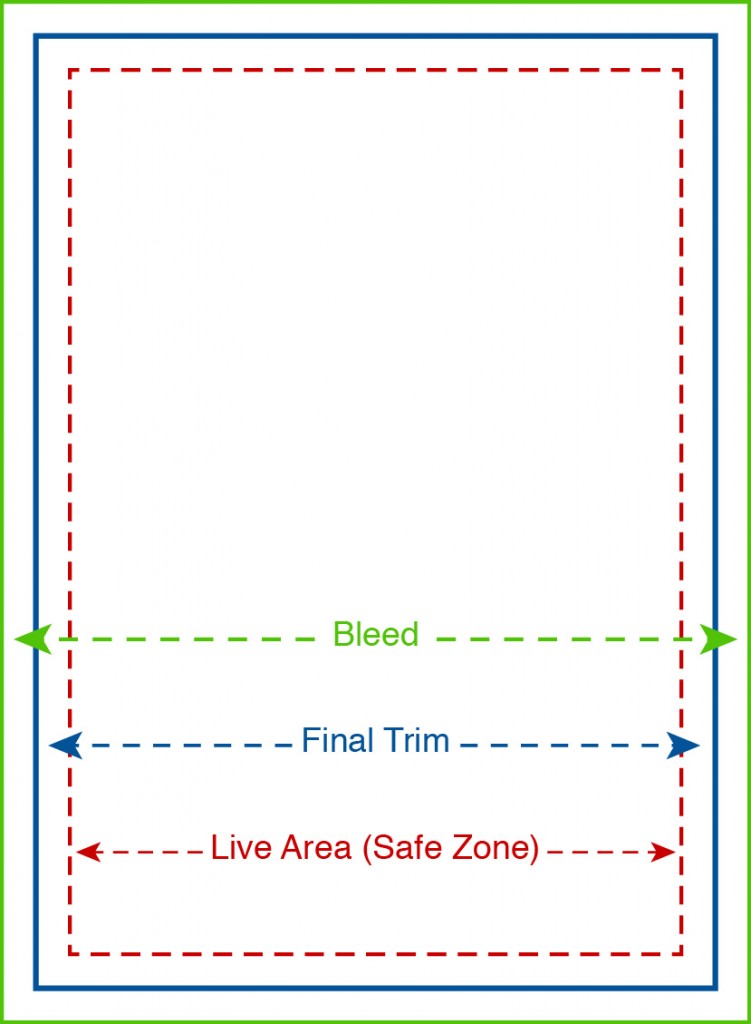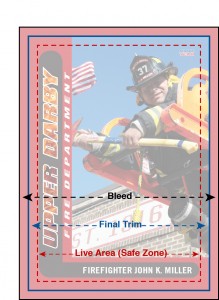Create your very own front and back card design! Your imagination is limitless!
Follow our Card Specifications information when designing your cards. If you have any questions please contact us, and we are happy to help you get the design you imagine!